Understanding Dynamic Signage
Digital signage,What is it ?
Generally, digital display media are professional display screens, display walls, and more rarely video projectors, interactive kiosks, or even television or computer screens. These display media can be placed indoors (stores, shop windows, businesses ...) or outdoors (giant billboards, bus stops ...). The content disseminated is videos, images, web pages, graphics, animated messages, illustrations, textual information, RSS feeds, social content, PowerPoint presentations, slideshows, flash animations, and more generally any type of multimedia content. The distribution of content on digital media is made possible by ancillary equipment connected to the screen. In the early days of digital signage, this equipment was a VCR, DVD player and then it evolved into a USB stick or even a laptop. Today, most of the existing solutions are based on compact and dedicated hardware allowing, via an Internet connection, the updating of content, in real time and remotely. This material is called a player or player. Some screens and televisions include a player and on-board software, eliminating the need for additional hardware. The management of the content to be broadcast is generally done via software, installed on the communicator's workstation (accessible only on the computer, or the local network) or on a web platform available on the Internet (accessible via any device having an Internet connection). The maintenance of the fleet of screens is generally done via the same software (or web platform), but it can also be deported to the technical teams. Note that dynamic signage is also known by other names, such as "digital signage", "digital signage", "interactive signage" or, more rarely, "computer-aided signage". In English, we find the terms “digital signage”, “digital media”, “public display” or even “digital out of home” or “out of home TV”.
Digital signage is a communication tool that enables multimedia content to be distributed, remotely and in real time, over a network of digital signage media placed in public places.


What's the point ?
Dynamic display is a communication tool allowing messages to be disseminated in the form of multimedia content to an audience, more or less large, and more or less heterogeneous, with the aim of creating a relationship with it, or of it. deliver an information. Replacing posters, paper leaflets, information boards, slates and signage, it has the advantages of being more attractive (for audiences), more flexible and more responsive (for managers): the information disseminated can be modified in real time. The programming of poster campaigns can be centralized and automated, or meet specific criteria (date, time, weather, outside temperature, gender or age of passers-by, etc.). Digital signage makes it possible to target the audience to which you are speaking, to diversify your communication and to react quickly. Digital signage therefore presents itself as an innovative communication channel, a major part of the digital transformation of stores and businesses, enabling them to effectively engage an audience and send messages instantly.
How it works ?
The communicator wishing to broadcast information connects to the display system management software (on the dedicated station if it is an on-premise or hybrid system), or on any computer (if it is a SaaS (Software as a Service) system). He can then send his content, if he has any, subscribe to updated feeds in real time if the software allows it or create content, if the software allows it. The user then chooses the screens on which he wants to broadcast, as well as the programming of his content. The content is finally sent to display players which are responsible for distributing the media to the screens.
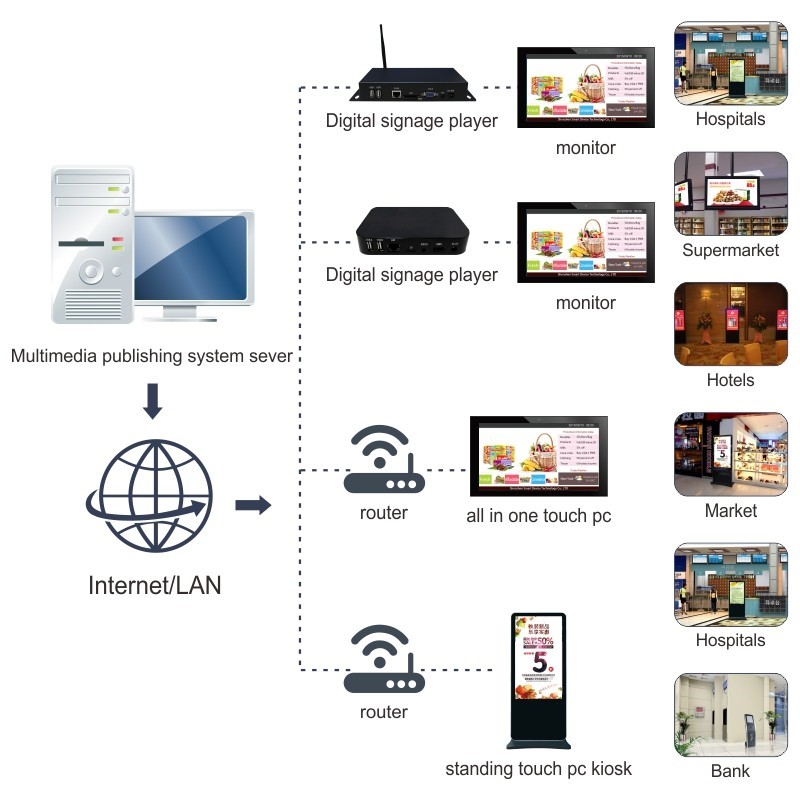
Almost all of the solutions offered today rely on the use of a data exchange network. This is a local network in the case of an on-premises system or the internet in the case of a SaaS system.
On-premise System
The on-premise system is based on a closed network architecture. All the equipment (player, server and management software) is installed in the company and no communication with the outside is allowed. Communication management can only be done inside the company (the management computer must have access to the local network). Maintenance must also be done on site, since no remote access is possible. This solution allows you to own all the hardware and host the servers and management software yourself. Integration into an existing information system is often simpler. However, it does not allow multiple remote sites to be interconnected, and often comes with high maintenance costs.
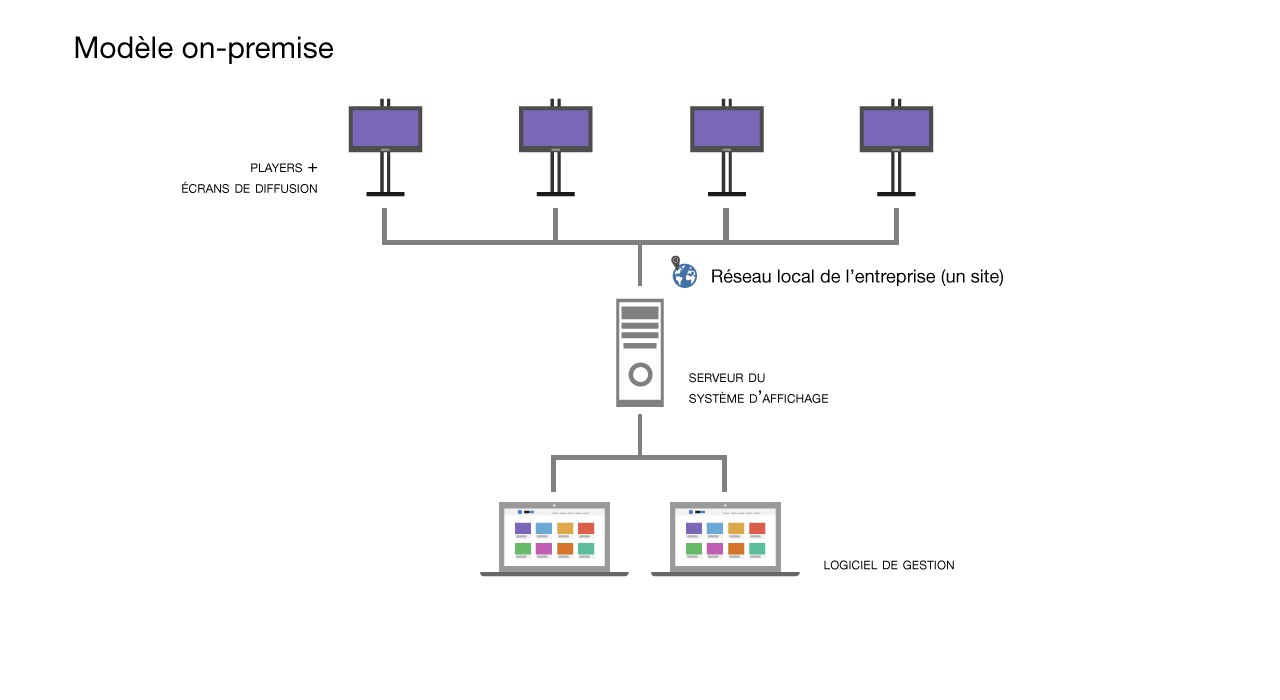
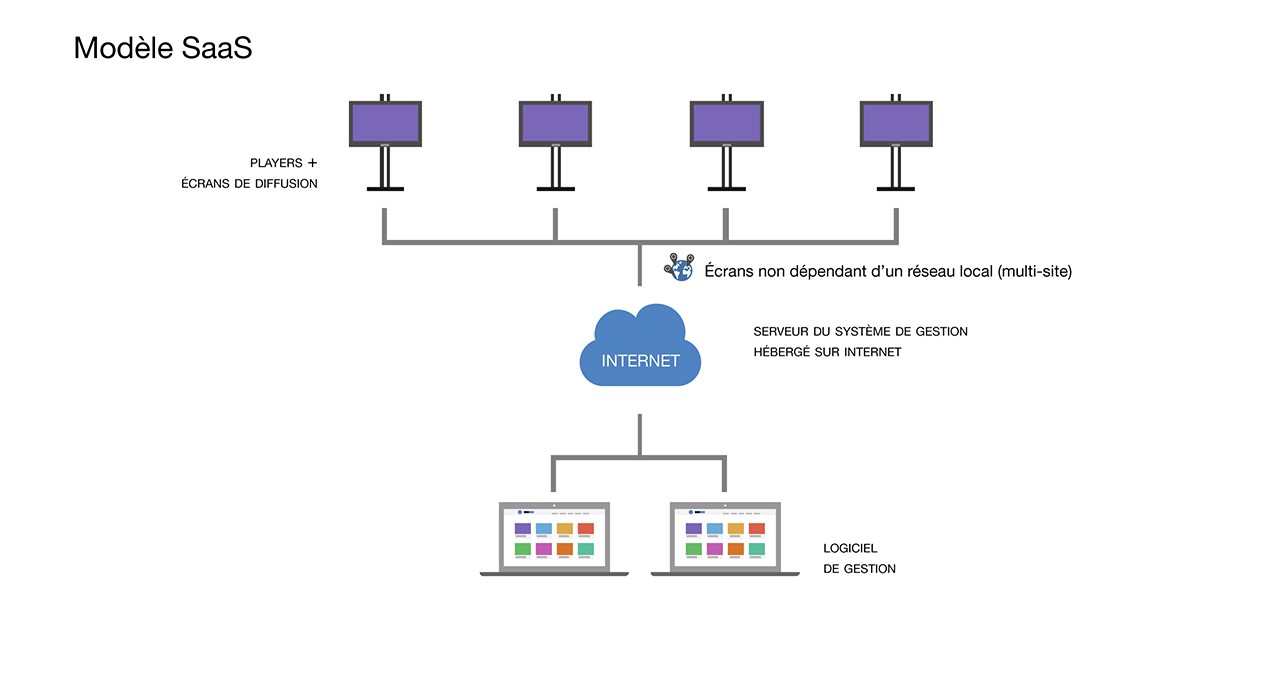
Saas SYSTEM
The SaaS system is characterized by the fact that the management software is in fact a web platform accessible on the Internet. This solution provides access to the management interface from anywhere on any device. It also makes it possible to centralize multi-site communication on a single platform. It also simplifies the maintenance of the software since it is hosted on the service provider's servers. On the other hand, in large structures, integration with information systems already in place is often difficult.
HYBRID SYSTEM
The hybrid system is partly based on a closed architecture and borrows its characteristics from the other two systems. If all the hardware (player, server and management software) is installed in the company, the server can however communicate with the outside, via the Internet. Communication management can only be done inside the company (the management computer must have access to the local network). However, the server installed in the company can communicate with the Internet, in particular to retrieve data not present in the company. If this solution makes it possible to widen the range of services offered, it is also more complex to install, more expensive, and rarely makes it possible to match the level of security of an on-premise solution, nor the flexibility of a SaaS solution. .
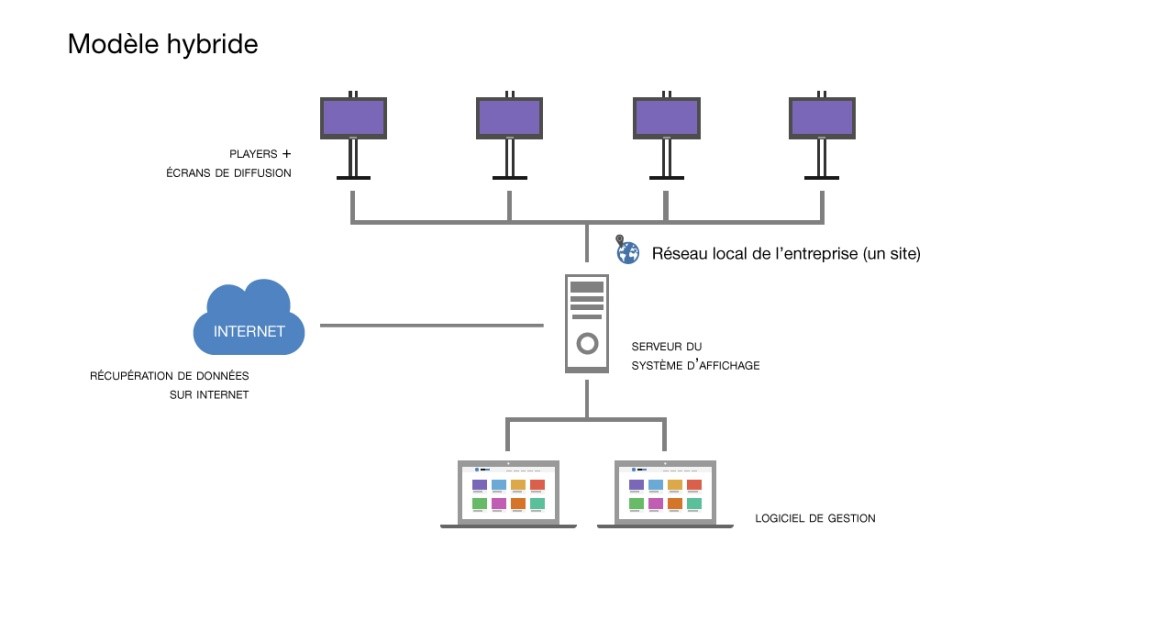
FAQ digital signage
Digital signage is a comprehensive, powerful and yet complex tool that can serve a number of distinct and varied purposes. Each use case will find its own advantages in using a digital signage system. The most common are listed below.
Most digital signage solutions rely on the Internet for the transmission of messages to be broadcast. As a result, information travels quickly between the communicator's computer and the broadcast screen and thus makes updating of content instantaneous.
Display screens deliver animated, constantly updated content that is more eye-catching than static content. The message is therefore easier to see, and often better integrated.
The same content can be sent to a large number of screens, segmented over part of a screen park, or concentrated on a single screen. Communication can thus be uniform and synchronized on several screens. A SaaS platform also makes it possible to distribute the content on screens distributed over several remote sites.
Most solutions allow content to be associated with a schedule and broadcast times. The content will then only be broadcast during these time periods. This makes it possible in particular to plan an evolving program over a day, a week, a month, a year ...
A screen allows you to scroll through images, videos and texts. Thus, a screen offers, for the same period of time, more space of expression than a static display.
You can contextualize your displays and prioritize the dissemination of one or more display campaigns according to specific criteria (date, time, weather, outside temperature, gender or age of passers-by, etc.) or prohibit them from doing so. completely broadcast. (For example, it is possible to highlight the swimsuit promotion only on hot days above 30 ° C).
Digital signage, by multiplying display space, allows advertising space to be rented or sold to advertisers, which adds compensation to display owners and often finances the cost of the display system.
Although digital signage has significant advantages in developing effective digital communication, its benefits should be qualified.
Indeed, screens and players consume energy all the time. Some systems allow you to set times during which the screens will turn off, which will reduce consumption. In addition, the permanent technological developments of players and screens are increasingly helping to reduce electricity consumption.
Furthermore, unlike paper posters, equipping yourself with a digital signage system represents a significant initial investment. Although amortized over the long term, the purchase of displays, installation and purchase, rental or subscription to the digital signage system constitutes a sizeable starting budget.
The animation of visuals, also cited as an asset, can also turn into drawbacks when little care is given to the content. In fact, animating its content can turn screens into a visual nuisance. By catching the eye, a digital signage medium can also present a danger at the side of the road.
In addition, because of the electrical and electronic component it contains, a digital display medium is sensitive to external attacks. Thus, it is less resistant than paper posters to rain, sun, extreme heat or freezing cold.
Digital signage is a very flexible tool that is not limited to one area of activity. And because it offers so many features, it appeals to many different industries. Thus, it is used in airports, subways, buses, stations, ports, mainly for signage intended for travelers. It is also used in large companies to inform employees. Digital signage is also used in hotels, schools, museums, institutions, administrations, restaurants and hospitals ... Finally, it is also very coveted in stores or in the street by brands and agencies in for advertising purposes.
BOOST YOUR POINTS OF SALES

Capture your audience
Communicate in the window, capture attention in your catchment area and attract new customers to your store
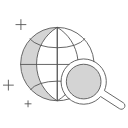
Increase your sales
Promote your know-how, retain your customers and develop your business
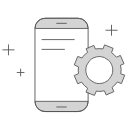
Inform your customers
Communicate in-store, inform your visitors and enrich your consumers' experience
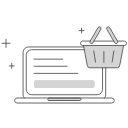
Monetize your screens
Integrate advertisers into your communication, give them a share of the voice and increase your income














































